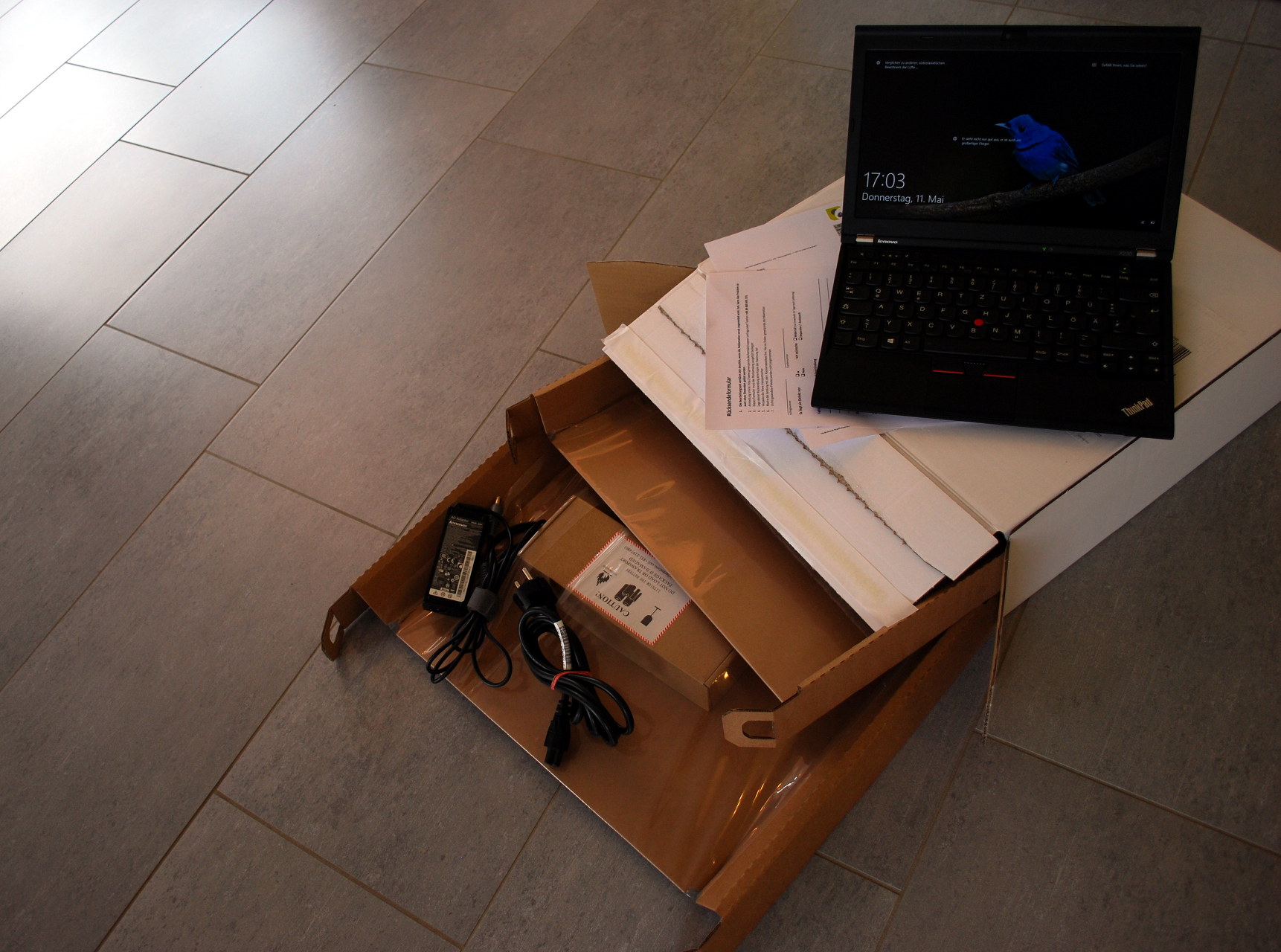Marc Saric (talk | contribs) |
Marc Saric (talk | contribs) No edit summary |
||
| Line 1: | Line 1: | ||
I [https://www.greenpanda.de/ recently bought a refurbished Lenovo Thinkpad x230], which came with Windows 10. | |||
Of course I had to install Linux. | |||
= Technical data = | = Technical data = | ||
| Line 7: | Line 11: | ||
| colspan="3" | '''Lenovo Thinkpad x230''' | | colspan="3" | '''Lenovo Thinkpad x230''' | ||
|- valign="top" | |- valign="top" | ||
| rowspan="11" |[[Image:x230.jpg|left | | rowspan="11" |[[Image:x230.jpg|left|[[help:contents|Lenovo x230 Notebook]]]] | ||
| '''CPU''' | | '''CPU''' | ||
| Intel Core i5-3320M (2.60 GHz, 3MB Cache) | | Intel Core i5-3320M (2.60 GHz, 3MB Cache) | ||
| Line 73: | Line 77: | ||
=== ...don't work === | === ...don't work === | ||
More to come. | |||
== Recommendation == | == Recommendation == | ||
Buy | Buy. | ||
Revision as of 19:06, 14 May 2017
I recently bought a refurbished Lenovo Thinkpad x230, which came with Windows 10.
Of course I had to install Linux.
Technical data
List of technical details regarding my x230. There are different models out there, which differ in CPU, memory, display-specs and extra components (card-readers, fingerprint-readers, disk drivers, UMTS-radios, etc.).
| Lenovo Thinkpad x230 | ||
| CPU | Intel Core i5-3320M (2.60 GHz, 3MB Cache) | |
| Chipset | Intel QM77 Express | |
| BIOS | -- | |
| Memory | 8 GB RAM PC3-12800 1600MHz DDR3 | |
| Graphics | Intel HD 4000 | |
| Display | 1366x768, LED backlight | |
| Harddisk | 256 GB SSD | |
| Connections |
| |
Installation: Things which...
...work out of the box
Downright boring. Installation of Ubuntu 16.04 LTS Desktop 64 bit from an USB-stick. Everything obvious (graphics, touchpad, display, WiFi) works right out of the box.
...work with tweaking
Despite ordering a new 48 Wh replacement battery from Sanyo, the laptop drains a full battery quite fast if running Ubuntu 16.04 (as most Linux distros do without power optimization).
Checking the battery with
upower -i /org/freedesktop/UPower/devices/battery_BAT0
reveals, that the battery is OK as advertised.
See http://thinkwiki.de/TLP_-_Linux_Stromsparen (in german, but it is only about TLP) for some hints specifically geared towards Thinkpads:
tl;dr:
sudo add-apt-repository ppa:linrunner/tlp sudo apt-get update sudo apt-get install tp-smapi-dkms acpi-call-dkms service tlp start
See how this improves runtime.
...don't work
More to come.
Recommendation
Buy.