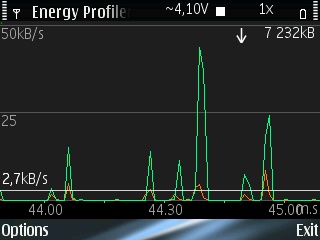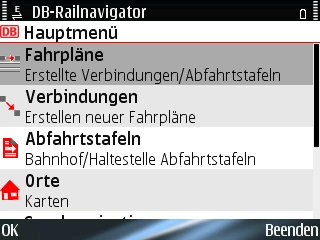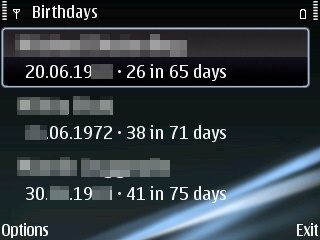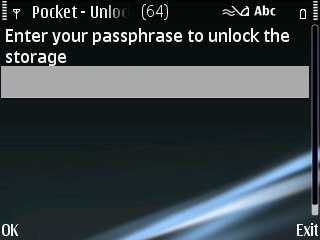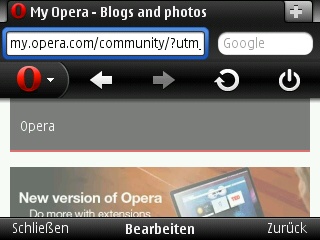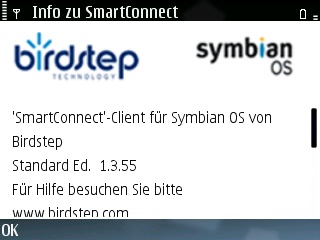Nokia E71: Difference between revisions
Marc Saric (talk | contribs) |
Marc Saric (talk | contribs) No edit summary |
||
| (23 intermediate revisions by the same user not shown) | |||
| Line 1: | Line 1: | ||
Some bits and pieces about my | Some bits and pieces about my previous (officially [http://www.gsmarena.com/the_808_pureview_is_the_last_symbian_by_nokia_an_end_of_an_era-news-5400.php undead]) phone. A [https://en.wikipedia.org/wiki/Nokia_E71 Nokia E71], which succeeded the [[Palm Pilot|Palm Pilots]] and Siemens I had before. Has been succeeded by a [[Sony Xperia Z5]] compact running Android 6. Not surprisingly, it [http://i2.kym-cdn.com/photos/images/original/000/232/768/e84.jpg did not break], but Nokia decided to [http://www.allaboutsymbian.com/flow/item/20505_Nokia_Account_Discontinuation_.php finally shut down access to OVI Maps] (aka Nokia Maps, aka HERE Maps) -making the phone a bit more useless, which apparently tipped the scales for me. | ||
'''In short: No updates for this page any more.''' | |||
== Data transfer from Palm == | == Data transfer from Palm == | ||
| Line 13: | Line 14: | ||
== Python for Symbian == | == Python for Symbian == | ||
Well, at least a serious reason to consider the evil company from Finland: | Well, at least a serious reason to consider the evil company from <s>Finland</s> Redmond: | ||
https://en.wikipedia.org/wiki/Python_for_S60 | |||
== Usefull apps == | == Usefull apps == | ||
| Line 107: | Line 108: | ||
The HowTo on the Google sync page is not up to date. Mailsync does not work with MailForExchange, Tasks can't be synced and the Google Calendar does not sync the overlay calenders (just the primary one). The Google Calendar app from Google is slightly sucky, so no option either. | The HowTo on the Google sync page is not up to date. Mailsync does not work with MailForExchange, Tasks can't be synced and the Google Calendar does not sync the overlay calenders (just the primary one). The Google Calendar app from Google is slightly sucky, so no option either. | ||
And [http://support.google.com/a/bin/answer.py?hl=en&answer=2716936 most recently, G$$gl3 decided to switch of it's Mail for Exchange sync offer] (OK, it was free) and point users of "other" platforms to IMAP, CalDAV and CardDAV. Poor you, if your phone is older than a few years and does not get new apps or support any more. | And [http://support.google.com/a/bin/answer.py?hl=en&answer=2716936 most recently, G$$gl3 decided to switch of it's Mail for Exchange sync offer] ([http://www.xkcd.org/1150/ OK, it was free]) and point users of "other" platforms to IMAP, CalDAV and CardDAV. Poor you, if your phone is older than a few years and does not get new apps or support any more. | ||
Thank you Google. | Thank you Google. | ||
('''Ed''')But this appears to be valid only for new users (for now), the sync is still working. | |||
So, thank you Google. | |||
Some possible ways out (if you rely on having your Calendar and contacts synced to your phone, I don't care about Mail, as POP3 polling is good enough): | Some possible ways out (if you rely on having your Calendar and contacts synced to your phone, I don't care about Mail, as POP3 polling is good enough): | ||
| Line 118: | Line 123: | ||
** http://www.nuevasync.com/ | ** http://www.nuevasync.com/ | ||
** http://www.funambol.com/ | ** http://www.funambol.com/ | ||
* Install your own groupware server somewhere (needs a VM from a public hoster or your own home-server and DynDNS) | * Install your own groupware server somewhere (needs a VM from a public hoster or your own home-server and DynDNS) and show Google the finger | ||
** E.g. http://www.scalableogo.org/ (with http://www.openchange.org) | ** E.g. http://www.scalableogo.org/ (with http://www.openchange.org) | ||
* Install a third-party app, which can talk to the protocols still supported | * Install a third-party app, which can talk to the protocols still supported | ||
** E.g. [http://store.ovi.com/content/46916?clickSource=search&pos=6 GoogaSync] -does only Calendar syncing apparently | ** E.g. [http://store.ovi.com/content/46916?clickSource=search&pos=6 GoogaSync] -does only Calendar syncing apparently | ||
There have been talks about an Open Source CalDav and CardDav client integration for Symbian, sponsored by Sun, but that never materialized itself and the links are dead. | |||
=== Zimbra ActiveSync === | |||
After the warning, that Google may pull the plug on any of their free products (plus the fact, that they are directly involved in the biggest spying scandal ever) motivated me to try some alternative solution to calendaring and contacts: | |||
I have setup a private Zimbra server, which works well so far (but can't sync several calendars and also not aniversary reminders). It is as good as the Google solution though -and comes without advertisements and government-legalized surveilance, fraud and theft. Unfortunately the ActiveSync component is payware (and quite expensive if you want the perpetual commercial license). | |||
=== Memory card === | === Memory card === | ||
| Line 127: | Line 140: | ||
Had some [http://discussions.nokia.ie/t5/Eseries-Devices-and/Moving-of-messages-to-memory-card-on-the-E71/m-p/332173# memory card issues] with the phone "forgetting" the card, which led to nice hickups with apps, who had their data or config installed on that card. Can be fixed by powercycling. | Had some [http://discussions.nokia.ie/t5/Eseries-Devices-and/Moving-of-messages-to-memory-card-on-the-E71/m-p/332173# memory card issues] with the phone "forgetting" the card, which led to nice hickups with apps, who had their data or config installed on that card. Can be fixed by powercycling. | ||
I recently upgraded to a large micro SDHC card with 32 GB storage capacity. No problems so far. | I recently upgraded to a large micro SDHC card with 32 GB storage capacity. No problems so far (except that the phone gets memory card amnesia every now and then and needs to be reminded, that it actually does have a card). | ||
=== Installer issues === | === Installer issues === | ||
| Line 150: | Line 163: | ||
* Make sure you have OVI Maps 3.0. (or later) installed to get free voice-assisted turn-by-turn navigation (see Options/Support/Info for Version info). | * Make sure you have OVI Maps 3.0. (or later) installed to get free voice-assisted turn-by-turn navigation (see Options/Support/Info for Version info). | ||
* Make sure you have downloaded and installed the map data of the countries you want, properly (needs lots of space for even Central Europe). | * Make sure you have downloaded and installed the map data of the countries you want, properly (needs lots of space for even Central Europe -but this is no issue if you use a larger card). | ||
* Make sure you disabled all non-GPS-based positioning methods (E71 in "/Menu/System/Settings/General/Positioning" (German: "/Menü/System/Einstellungen/Allgemein/Standortbestimmung"). | * Make sure you disabled all non-GPS-based positioning methods (E71 in "/Menu/System/Settings/General/Positioning" (German: "/Menü/System/Einstellungen/Allgemein/Standortbestimmung"). | ||
* Set Navigation to offline, which disables the download of new map data (will be expensive otherwise), wait until the phone got a GPS fix, enter you destination. Done. | * Set Navigation to offline, which disables the download of new map data (will be expensive otherwise), wait until the phone got a GPS fix, enter you destination. Done. | ||
| Line 170: | Line 183: | ||
Great phone (also great looking), with some minor issues, which require some extended googling. The major downside is the less-than-optimal integration of the calendar app with Google calendar via the Exchange protocol. As this is a Frankenstein-solution anyway, you can't complain too much. | Great phone (also great looking), with some minor issues, which require some extended googling. The major downside is the less-than-optimal integration of the calendar app with Google calendar via the Exchange protocol. As this is a Frankenstein-solution anyway, you can't complain too much. | ||
Native Google support or a good Google calendar client for Symbian would be best, but is not there and never will be. | Native Google support or a good Google calendar or CalDAV/CardDAV client for Symbian would be best, but is not there and never will be. | ||
== Links == | == Links == | ||
| Line 176: | Line 189: | ||
* http://symbian.nokia.com/ | * http://symbian.nokia.com/ | ||
* http://en.wikipedia.org/wiki/Python_for_S60 | * http://en.wikipedia.org/wiki/Python_for_S60 | ||
* http://symbian.themobilefanatics.com/s60v3-in-2011-living-the-uber-connected-life-with-a-non-touch-symbian-device/ | |||
Latest revision as of 17:25, 19 June 2016
Some bits and pieces about my previous (officially undead) phone. A Nokia E71, which succeeded the Palm Pilots and Siemens I had before. Has been succeeded by a Sony Xperia Z5 compact running Android 6. Not surprisingly, it did not break, but Nokia decided to finally shut down access to OVI Maps (aka Nokia Maps, aka HERE Maps) -making the phone a bit more useless, which apparently tipped the scales for me.
In short: No updates for this page any more.
Data transfer from Palm
There is no native sync app for Linux, maybe SyncML enabled applications might work. The Nokia can sync with Google Calendar though, so I decided to move all my contacts and Calendar entries there.
Export as iCal and vCards from jPilot worked with some minor glitches (disagreements about which data fields are which). Import into Google Calendar worked ok despite some strange errors messages after import.
Contacts could also be synced with Xing-exported vCards -very nice.
Almost everything ended up in my E 71 after installing and configuring MailForExchange 3.0 (see glitches and hiccups below).
Python for Symbian
Well, at least a serious reason to consider the evil company from Finland Redmond:
https://en.wikipedia.org/wiki/Python_for_S60
Usefull apps
The E71 comes with a pretty complete set of business-oriented apps, but some things are missing:
ScreenSnap | |
| Capture screenshots of your phone. | |
EnergyPro | |
| Watch energy consumption over time. | |
|
| |
| DB booking and scheduling info. | |
Birthdays | |
| Manage birthday reminders (written in Python). | |
Profile Scheduler | |
| Automatically switch profiles based on day and time. There is apparently one, which can also take into account location (proximity to WLAN access points, GPS) to switch profiles, but it is payware. | |
Google Maps | |
| -if you don't want OVI Maps (although it is free and comes with free turn-by-turn-navigation for the E71). | |
Pocket Protector | |
| Encrypt sensitive information. Open source. If you need additional security on top of the built-in encryption of the phone memory and smartcard. Again there are maybe better solutions as native Symbian apps, but they are payware. | |
Opera Mini | |
| The built-in browser is quite fast and capable, but sucks with regard to the UI. Opera Mini is available as a native Symbian app and does a better job here. | |
Birdstep SmartConnect | |
| E71 lacks an automatic connection switch, which allows you to connect to the most favourable link currently available (e.g. WiFi instead of UMTS if you are at home or in range of a suitable hotspot). SmartConnect changes this. See Nokia Store for download. |
Issues
Google sync
The HowTo on the Google sync page is not up to date. Mailsync does not work with MailForExchange, Tasks can't be synced and the Google Calendar does not sync the overlay calenders (just the primary one). The Google Calendar app from Google is slightly sucky, so no option either.
And most recently, G$$gl3 decided to switch of it's Mail for Exchange sync offer (OK, it was free) and point users of "other" platforms to IMAP, CalDAV and CardDAV. Poor you, if your phone is older than a few years and does not get new apps or support any more.
Thank you Google.
(Ed)But this appears to be valid only for new users (for now), the sync is still working.
So, thank you Google.
Some possible ways out (if you rely on having your Calendar and contacts synced to your phone, I don't care about Mail, as POP3 polling is good enough):
- Succumb and shell out 50 bucks a year (yes, the paying faction of Google users won't be affected)
- Move your calendar to Microsoft Outlook.com
- Use an intermediary service (no idea, if this will continue to work, but most likely):
- Install your own groupware server somewhere (needs a VM from a public hoster or your own home-server and DynDNS) and show Google the finger
- E.g. http://www.scalableogo.org/ (with http://www.openchange.org)
- Install a third-party app, which can talk to the protocols still supported
- E.g. GoogaSync -does only Calendar syncing apparently
There have been talks about an Open Source CalDav and CardDav client integration for Symbian, sponsored by Sun, but that never materialized itself and the links are dead.
Zimbra ActiveSync
After the warning, that Google may pull the plug on any of their free products (plus the fact, that they are directly involved in the biggest spying scandal ever) motivated me to try some alternative solution to calendaring and contacts:
I have setup a private Zimbra server, which works well so far (but can't sync several calendars and also not aniversary reminders). It is as good as the Google solution though -and comes without advertisements and government-legalized surveilance, fraud and theft. Unfortunately the ActiveSync component is payware (and quite expensive if you want the perpetual commercial license).
Memory card
Had some memory card issues with the phone "forgetting" the card, which led to nice hickups with apps, who had their data or config installed on that card. Can be fixed by powercycling.
I recently upgraded to a large micro SDHC card with 32 GB storage capacity. No problems so far (except that the phone gets memory card amnesia every now and then and needs to be reminded, that it actually does have a card).
Installer issues
Apparently there where broken files from a failed install, which led to strange errors about failed installation on boot. This can be solved by deleting files from a hidden directory in "private/10202dce" (after you mount the phone as a mass storage device).
OVI Maps
OVI Maps (aka Nokia Maps 3.03) has issues with maps and route calculation.
In detail:
Upon installation of Nokia Maps 3.03 (default seems to be the older 2.0 version on the E71, which is auto-upgraded after first boot) the old maps which where preinstalled are deleted (as it should be). Unfortunately no new maps data is downloaded automatically, but the navigation utilizes on-demand online download of map data.
This can be changed (even if you don't want to use the Windows-based installer).
Afterwards, OVI maps shows the maps of the countries you selected even in offline mode without download lag.
Navigation does not work though (as described here and here).
The fixes are:
- Make sure you have OVI Maps 3.0. (or later) installed to get free voice-assisted turn-by-turn navigation (see Options/Support/Info for Version info).
- Make sure you have downloaded and installed the map data of the countries you want, properly (needs lots of space for even Central Europe -but this is no issue if you use a larger card).
- Make sure you disabled all non-GPS-based positioning methods (E71 in "/Menu/System/Settings/General/Positioning" (German: "/Menü/System/Einstellungen/Allgemein/Standortbestimmung").
- Set Navigation to offline, which disables the download of new map data (will be expensive otherwise), wait until the phone got a GPS fix, enter you destination. Done.
This is all actually pretty simple and straight-forward, but gets confusing because of the way you need to set the positioning method and the lack of helpfull information from OVI maps (no info on map status, no info on location method, no further info on failure reasons for route generation).
Short addendum after trying out OVI maps a bit more:
- GPS-fix will take ages if A-GPS has been disabled. Up to 12 min under ideal conditions, longer if no clear signal can be obtained from the GPS-satellites to download the ephemeris-data necessary for satellite tracking.
- Online/offline mode in OVI maps is not coupled to online/offline mode for the GPS positioning. This can be confusing, but is really quite simple: Offline-mode in OVI maps just prevents downloading of map-content for the navigation app, while the offline-mode (disabling of A-GPS) for the GPS-receiver just prevents data traffic between the phone and a positioning server. The amount of data transmitted here is usualy small.
- There are two modes of A-GPS. One which downloads information from a server (Nokia) and one, which just relies on the Gauss-Krüger-Coordinates transmitted by the mobile towers in the vincinity. The first one costs money once to apparently get a quick-fix assist for the satellite positions (i.e. the ephemeris data), the other should -in principle- cost nothing and could be left enabled.
- There seems to be a bug in OVI maps or the underlying GPS-code on the E71, which prevents turn-by-turn navigation without A-GPS enabled.
- In general the map software sometimes works well, sometimes it does not work at all (presumably to do with receiving conditions).
- Positioning is not exact enough to locate the right side of a road in most cases (although it should), but is still enough to find your way around an unknown city.
- The maps tends to jump and quickly change orientation at times, which can be annoying.
Penultimate verdict
Great phone (also great looking), with some minor issues, which require some extended googling. The major downside is the less-than-optimal integration of the calendar app with Google calendar via the Exchange protocol. As this is a Frankenstein-solution anyway, you can't complain too much.
Native Google support or a good Google calendar or CalDAV/CardDAV client for Symbian would be best, but is not there and never will be.